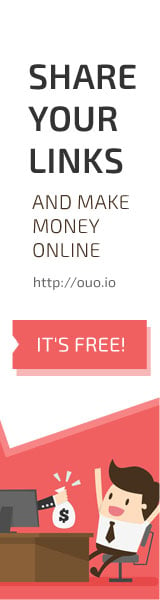Image preparation
The best form of protection is to make your images fit for use only as web graphics.
1. Don’t make your pictures any bigger than necessary. The bigger an image, the easier it is to achieve quality prints.
2. Use image compression/optimisation software to reduce the file sizes of your images. On screen, there is little difference between a compressed and uncompressed file, however compressed files can comprise up to 90% less information, and will not withstand enlargement without severe loss of quality.
3. Watermark your images. Visible watermarking is simply a matter of placing some text, or a graphic, over your image. The trick is to achieve a balance between making your watermark difficult to remove, and not overly obscuring the image.
4. Use a correctly worded copyright notice on your web pages, and as your image watermark. This should comprise the © symbol (to let others know they should not use the artist’s work without permission), the name of the copyright owner next to it (so that anyone wishing to use the image to trace the copyright holder), and the year in which the image was created (to let others know when the term of protection started).
File protection
There are a number of easy steps that can be taken to keep your image files as inaccessible as possible.
5. Protect your image directory. Most web designers put their images and graphics in suitably named folders (sub-directories). Browsers automatically look for an “index” or “default” page within each sub-directory, and if there isn’t one, they display a list of all the files in that sub-directory. This means anyone can get a complete list of all your images and grab anything they want. There isn’t much point in employing other safeguards (such as no right click) if folder content lists are accessible. To stop this happening, place an index page in each folder where you have images. The page can be a blank document, or could include an appropriate message.
6. You can stop Browsers from caching the images on your web pages, by inserting the following code HEAD tags of your web page: <META http-equiv="Pragma" content="no-cache">.
7. Internet Explorer 6 has an annoying little feature called the “Image Toolbar”. Whenever your mouse hovers over an image, the Image Toolbar pops up, and invites you to save, print (etc). To disable the Image Toolbar, insert the following code between the HEAD tags of your web page: <META HTTP-EQUIV="imagetoolbar" CONTENT="no">.
Code techniques
There are a number different ways in which you can use code to deter people from copying your website images, but unfortunately NONE of these are fool proof. They will only ever discourage the casual thief.
8. Use a rollover script to display images
. When the mouse is moved over the image, a second image appears with a copyright notice, for example. Right clicking will only grab the rollover image.
9. Null images and nested tables (or overlapping layers, or even CSS). Briefly this involves creating a transparent image (GIF or PNG) the same size as the image you wish to protect. The “real” image is placed in the first table, and the “null” image placed in a second (nested) table, so that it is in front of the real image. If you right click to save the image, the transparent GIF/PNG is grabbed.
10. Sectioning images is a process in which that image is divided into parts to form a number of separate images. These are then reassembled in a “zero border” table, recreating the original image. Right clicking will save only a section of the image.
11. Disabling the mouse right click functions prevents the most common method used to grab an image. There are several JavaScripts available – with and without pop up warning messages.
12. Slide-Shows
Java and Flash slide show scripts can be a good choice. The images cannot be saved directly, however, they remain vulnerable to screen grabs.
Other options
13. Invisible watermarking, like those created by Digimarc, digitally embeds a personal identification number within the image. They do not prevent your images from being taken, but offer proof of ownership.
14. There are a number of further techniques and software options, but they all require either a little expertise, or expenditure.
Author : John Burton